Monday, April 28, 2008
4/28/08
This relates to TEKs 9(b), developing a plan for completing a project, and 18(g), using time management techniques to develop and maintain work schedules and meet deadlines.
Mister Bjerke's blog is at misterbjerkeca.wordpress.com
Friday, April 25, 2008
4/25/08



Today we finished the Package Design. We used Illustrator to create an image of the bag with it's pleats and tag, and the text on the back of the tag. We used Photoshop to create the front of the tag, using methods such as Filter>Extract to remove the leaf from its background for the logo, the Crop tool for resizing the image, and the Text tool. This relates to TEKs 13(c), applying decision-making techniques to the selection of computer technology, 3(c), using software to create and modify images, and 3(a), developing a product or system that meets specified objectives.
4/24/08
4/23/08
Tuesday, April 22, 2008
4/22/08
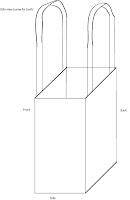


Today we finished our product design and turned it in to Mr. Bjerke. We used Illustrator, and in it, the same tools as yesterday. I learned about planning the structure of a basic product using computer technology. This relates to TEKs 13(c), applying decision-making techniques to the selection of computer technology, and 18(g), using time management techniques to develop and maintain work schedules and meet deadlines.
Monday, April 21, 2008
4/21/08
Friday, April 18, 2008
4/18/08
Well, now I am using Google SketchUp, and it is somewhat successful. I shall finish it on Monday. Today's work relates to TEKs 2(d), identifying and describing the roles of computer technology, and 9(b), developing a plan for completing a product.
Thursday, April 17, 2008
4/17/08
Apply Your Skills

To create my advertisement, I first sketched out a plan of what I wanted my product to be and some ideas for the advertisement of it. I looked for the ballerina and shoe pictures on Google Images, and copied and pasted them into Adobe Photoshop CS3. Then, to extract the picture of the ballerina from its background, I selected Filter>Extract, and outlined the image while pressing the Ctrl key to snap to the picture edges. I placed one of the extracted images from Photoshop on the page. I copied and pasted the ballet shoe picture into the file, over the ballerina. I used the Quick selection tool to select the image of the ballerina and dragged it, cutting the shape out from the picture above it, to the left. In Adobe Illustrator CS3, I created the background of the dance shoe company’s logo in Illustrator by using the Ellipse tool while holding down the Shift key. I placed the circle created in Illustrator into my Photoshop file and then arranged the elements using the Move tool, added words with the Text tool. Finally, I added text with the Text tool about the product to the left of the image. Doing this project relates to TEKs 9(b), developing a plan for completing a project; 13(a), developing or improving a product by following a problem-solving strategy; and 16(a), preparing a marketing plan for a(n) idea, product, or service.
Wednesday, April 16, 2008
4/17/08

Product Idea
Our product is a reusable grocery bag made from the organically grown plant materials of hemp and cotton, and is designed to decrease the amount of waste placed in landfills, which damage the environment, and help contribute to the practice of recycling. Our goal is to help people carry the items that they purchase, and at the same to establish a business that is fair to its workers and the environment. The bag comes in a variety of colors – red, orange, yellow, green, blue, aqua, and purple – that are achieved through the use of all-natural dyes. The product is approximately fifteen inches deep, twelve inches long, and eight inches wide. The bag has two straps, each one an inch wide and twenty-four inches long, which are intended to both be worn over one shoulder. The bag has one large front pocket that measures twelve inches by six inches. To work with the product, the user simply opens the bag, places their purchased goods within, and carries it with both straps on their shoulder each time they go shopping. The bag can be washed periodically in a washing machine without causing any damage to it, but should be washed with like colors.
4/16/08
4/15/08
Final Project Proposal
Team Members
Team Member 1 – Carly Dennis
Team Member 2 – Byron Mann
| Project Part | Due Dates | Your Grade |
| Proposal | /50 points | |
| Product Idea | /50 points | |
| Product Design | /100 points | |
| Package Design | /100 points | |
| Print Ad 1 | /50 points | |
| Print Ad 2 | /50 points | |
| Web Page | /100 points | |
| Web Ad | /50 points | |
| Web Banner | /50 points | |
| Radio Spot | /100 points | |
| Video Spot | /100 points | |
| Portfolio | /200 points |
Total possible points on this project: 1,000
- Describe the problem: (What is it that people need, who needs it, who will but it, why will they spend money to solve their problem)
- People need a way to carry multiple things during activities such as grocery shopping. We want to create a product in way that does not have a negative impact on the environment or the workers involved. Also, to reduce waste and consumption, a reusable item for the job is important. People who buy groceries (most everyone in our society) could use this product, and would buy it if they knew about this problem and realized the impact that other many other products have.
- Describe the existing solutions: (What are the existing solutions for this problem – describe both commercial products and home-made solutions)
- Currently stores provide plastic and paper bags, and in some cases sturdier reusable bags. Some consumers carry canvas tote bags or other bags made from green or recycled materials from home to stores.
- Describe your solution: (Describe how it will solve the problem, for how long, and what actions will be required by the consumer; also describe how it will work)
- To solve this problem, people can buy reusable shopping bags made from organic materials. This will solve the problem in that it will allow people to carry the goods they purchase, but not to create waste while doing so. The bags would be very durable, and has a lifetime guarantee. The consumer would simply have to place items in the bag and carry it. The bag will have 2 straps and will be wide and rectangular; items can be placed within it and should be carried by both straps on the shoulder. - Describe the market:(Describe existing solutions, how much they cost, how many are sold, what companies sell them, where they are sold)
- The average American family brings home approximately 1,000 plastic bags each year, most of which end up in landfills. Plastic bags cost retailers about 4 billion annually. Reusable bags have become increasingly popular, because they satisfy the need to carry more, but do not have to be thrown away. The average prices range for such products is about $0.50 to $30. Such products are sold at various grocery stores, on the Internet, and at various retail stores (clothing, home furnishings, and office supply stores…). Specific companies that sell reusable shopping bags include IKEA, Whole Foods, Central Market, Wal-Mart, Baggu, EcoBags, Reusable Bags, and Target.
- Describe your price: (Describe the cost of production, the prices of existing solutions, how much people will want to pay for your solution, and what the retail and wholesale price will be)
- As the organic production of hemp is approximately $0.90 to $0.95 per pound, to produce our product, and workers (who will hand-make the bags) will be paid more than minimum wage, it will cost approximately $10 to make each bag. With production costs at this, our product’s retail price will be about $25 and its wholesale price about $20 per bag, when purchased in quantities of 50 or more. - Describe your marketing strategy: (Describe how you will reach your audience, how you will convince them it is a good product and how you will get people to trust your product)
- We will explain the problem in our advertisements, which will include print and web ads, a video, a radio advertisement, and a web page. We will explain that our product is environmentally friendly and ethically created by giving details on materials and methods of production. - Describe your marketing budget: (Describe how much you will spend on advertising and where you will spend that money)
- We will spend money to create a video spot, radio spot, a web ad, a web banner, and to put 2 print ads in publications. We will spend approximately $100 or less on advertising.
Tuesday, April 15, 2008
4/14/08
Friday, April 11, 2008
4/11/08
Thursday, April 10, 2008
4/10/08
Wednesday, April 9, 2008
4/9/08
Tuesday, April 8, 2008
4/8/08
Monday, April 7, 2008
4/7/08
Anyway, today I worked on Lesson 2 of Dreamweaver again. I got to step 8 of 'Adjusting toolbars'. I learned about creating custom workspaces, using the Property inspector, and using and adjusting toolbars. This relates to TEKs 6(a), describing properties and characteristics of computer-related hardware and software, and 7(b), following safety manuals, instructions, and requirements.
Friday, April 4, 2008
4 April
Thursday, April 3, 2008
3 April
Wednesday, April 2, 2008
April 2, 2008
Tuesday, April 1, 2008
April 1st

Flash is officially incredibly frustrating!!! Well, I came in early today to finish Lesson 5, and realized that it is not working correctly at all when it comes to the eyes blinking, which is what I worked on all of yesterday. So, today I am redoing that (I actually have to go back to before where I was yesterday: to page 155) and hoping that I can get a bit farther and do a bit better. Well, after attempting to start from there, I believe I will have to start over completely! Rrrrrr. I hope I'll have time to do the extra credit (which relates to TEK 11(a), using an assessment strategy to determine the risks and benefits of technological developments in computer technology)... I also would like to do that project about buying and discarding electronics. But most importantly, I need to do my product project (which relates to TEK 13(a), developing a product by following a problem-solving strategy)! Anyway, today I learned about all the same things I did last Thursday and Friday, and yesterday. This relates to TEKs 7(b), following safety manuals, instructions, and requirements, and . We also started learning about Dreamweaver today. I'll start that tomorrow.